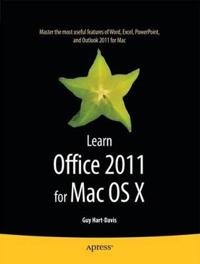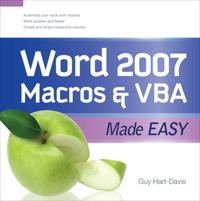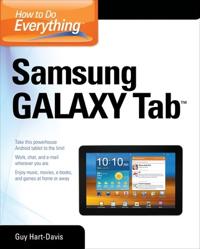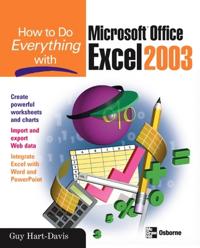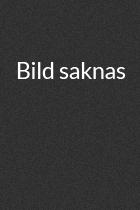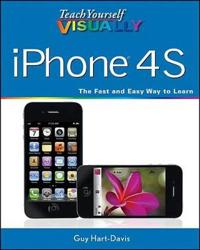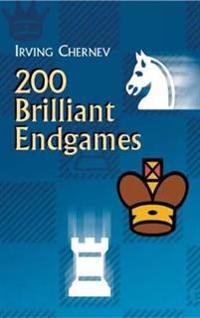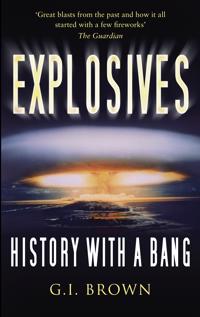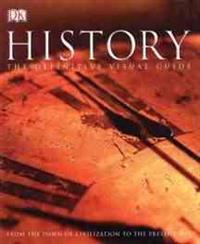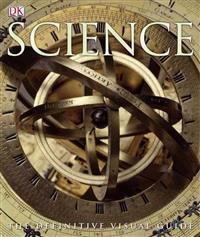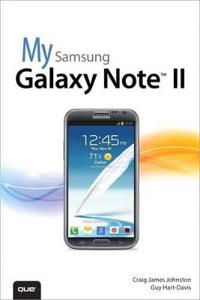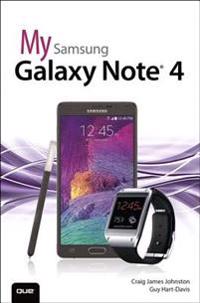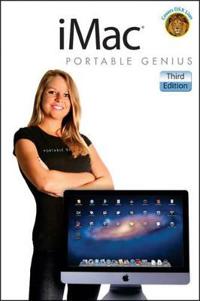Learn Office 2011 for MAC OS X (Pocket)
avGuy Hart-Davis, Steve Anglin, Guy Hart-Davis
ISBN: 9781430233336 - UTGIVEN: 201012Office for Mac remains the leading productivity suite for Mac, with Apple's iWork and the free OpenOffice.org trailing far behind. And now it's being updated with a cleaner interface and more compatibility with Exchange and SharePoint. Learn Office 2011 for Mac OS X offers a practical, hands-on app[...]
Word 2007 Macros and VBA Made Easy (Häftad)
avGuy Hart-Davis
ISBN: 9780071614795 - UTGIVEN: 200904Get beyond the basics with Word 2007 Now you can take your Microsoft Word skills to the next level with help from this hands-on guide. Word 2007 Macros & VBA Made Easy shows you how to automate tasks using the tools available in Word's built-in VBA programming language. You'll learn how to record, c[...]
Integrating Macs into Windows Networks (Häftad)
avGuy Hart-Davis
ISBN: 9780071713023 - UTGIVEN: 201008Integrate Macs seamlessly into your Windows network. These days, almost every Windows network must include Macs - and not just as second-class citizens with limited connectivity, but as full members of the network. Covering Mac OS X Snow Leopard and Windows Server 2008 R2, "Integrating Macs into Win[...]
Healthy PC: Preventive Care, Home Remedies, and Green Computing, The (Övrig)
avGuy Hart-Davis, Carey Holzman
ISBN: 9780071752916 - UTGIVEN: 2000-12-01Get your PC running at full speed again--and remove malevolent software Save yourself time, money, and frustration by becoming your own computer guru. The Healthy PC: Preventive Care, Home Remedies, and Green Computing, Second Edition shows you how to find out what's wrong with your PC and solve the[...]
How to Do Everything Samsung Galaxy Tab (Häftad)
avGuy Hart-Davis
ISBN: 9780071771092 - UTGIVEN: 200011Get the most out of your Samsung GALAXY Tab At last--a tablet that puts the power of a full computer right in your pocket! This hands-on guide shows you how to tap into your Galaxy Tab's full range of business productivity and entertainment features. How to Do Everything: Samsung GALAXY Tab teaches [...]
How to Do Everything with Microsoft Office Excel 2003 (Häftad)
avGuy Hart-Davis
ISBN: 9780072230710 - UTGIVEN: 200310Here is the ideal resource for anyone who wants to get the most out of all the new and enhanced features Excel has to offer. Learn the best methods for formatting, printing, and sharing worksheets, adding graphics, importing and exporting data to and from the Web - and much more.[...]
How to Do Everything With Microsoft Office Excel 2007 (Pocket)
avGuy Hart-Davis
ISBN: 9780072263695 - UTGIVEN: 200612How to Do Everything with Excel 2007 teaches the reader how to master the latest version of Microsoft's market-dominating spreadsheet application Excel 2007 builds on previous versions of Excel by introducing a new interface featuring the Ribbon, a visual feature that replaces the current menus and [...]
iMovie '09 and iDVD Portable Genius (Häftad)
avGuy Hart-Davis
ISBN: 9780470475430 - UTGIVEN: 2009-08-31iLife Portable Genius (Häftad)
avGuy Hart-Davis
ISBN: 9780470643488 - UTGIVEN: 2011-02-28An overview of the multimedia applications of Apple's iLife covers the fundamentals of iPhoto, iMovie, GarageBand, iWeb, and iDVD.[...]
iWork Portable Genius, 2nd Edition (Häftad)
avGuy Hart-Davis
ISBN: 9780470643495 - UTGIVEN: 2014-03-31Teach Yourself Visually iPhone 4S (Häftad)
avGuy Hart-Davis
ISBN: 9780470942192 - UTGIVEN: 2011-11Step-by-step guidance on all the new iPhone featuresNo matter what version of iPhone you need guidance on, this visual guide is an ideal resource for anyone accustomed to an OS driven by visual cues, as it offers more than 500 full-color screen shots to get you acquainted with the plethora of iOS fe[...]
200 Brilliant Endgames (Pocket)
avIrving Chernev, Adam Hart-Davis, Irving Chernev
ISBN: 9780486432113 - UTGIVEN: 200311Chernev blends anecdotes with observations on inspiring moves and combinations by well- and lesser-known players, including Troitzky, Reti, Kasparyan, Botvinnik, Kubbel, Rinck, and Grigoriev. Examples are introduced with a cue and include the composer's name, the date of its original publication, a [...]
Explosives (Pocket)
avG. I. Brown, Adam (FRW) Hart-Davis, G. I. Brown
ISBN: 9780752456966 - UTGIVEN: 2010-09This entertaining and informative book tells the dramatic tale of explosives from gunpowder to the H-bomb. Laying the emphasis on the lives of the people involved, on the diverse uses of explosives and on their social and historical impact, the author relates a story of remarkable international and [...]
History: The Definitive Visual Guide (Inbunden)
avAdam Hart-Davis
ISBN: 9780756631192 - UTGIVEN: 200710History: From the Dawn of Civilization to the Present Day (Häftad)
avAdam Hart-Davis
ISBN: 9780756676094 - UTGIVEN: 201203Homo sapiens have remained the same species, largely unchanged in genetic makeup and anatomy since the Cro-Magnon era. By contrast, the cultural, social, and technological changes since then have been nothing less than extraordinary. Telling our story, from prehistory to the present day, DK's "Histo[...]
Science: The Definitive Visual Guide (Häftad)
avAdam Hart-Davis
ISBN: 9780756689018 - UTGIVEN: 201109Encompassing everything from ancient Greek geometry and quantum physics to the wedge and the World Wide Web, "Science" is a remarkable reference book that tells the story of science from earliest times to the present day -- now available in paperback[...]
My Samsung Galaxy Note II (Häftad)
avCraig James Johnston, Guy Hart-Davis
ISBN: 9780789748829 - UTGIVEN: 201304*Step-by-step instructions with callouts to Samsung Galaxy Note II photos that show you exactly what to do*Help when you run into Samsung Galaxy Note II problems or limitations*Tips and Notes to help you get the most from your Samsung Galaxy Note II Full-color, step-by-step tasks walk you through g[...]
My HTC One (Pocket)
avCraig James Johnston, Guy Hart-Davis
ISBN: 9780789752628 - UTGIVEN: 2013-12-09My Samsung Galaxy Note 4 (Pocket)
avCraig James Johnston, Guy Hart-Davis, Craig James Johnston
ISBN: 9780789754509 - UTGIVEN: 2015-04My Samsung Galaxy Note 4 helps you quickly get started with your Note 4 and use its features to perform day-to-day activities from anywhere, any time. Full-color, step-by-step tasks walk you through getting and keeping your Samsung Galaxy Note 4 working just the way you want.Learn how to * Make the[...]
iMac Portable Genius (Häftad)
avGuy Hart-Davis
ISBN: 9781118147580 - UTGIVEN: 201110Tips, tools, and shortcuts on the latest features of the iMacCompletely updated to cover the latest features and capabilities of the iMac, this handy guide is packed with useful tips, full-color screenshots, and savvy advice to show you how to get the most out of your iMac. You'll find cool informat[...]
Teach Yourself VISUALLY iPhone, 2nd Edition (Häftad)
avGuy Hart-Davis
ISBN: 9781118352144 - UTGIVEN: 2012-11-30Second edition.
Teach Yourself VISUALLY Mac Mini (Häftad)
avHART-DAVIS, Guy
ISBN: 9781118374870 - UTGIVEN: 2012-09-30Each illustrated resource offers visual learners a great beginner's guide to a particular topic, augmenting step-by-step instructions with full-color screen shots.[...]
Teach Yourself VISUALLY iPod touch (Häftad)
avGuy Hart-Davis
ISBN: 9781118510445 - UTGIVEN: 2013-02-28Features step-by-step screen shots that demonstrate how to carry out over one hundred iPod touch tasks, including syncing data, personalizing the device, working with Siri, managing media, and getting and using applications.[...]